SEO Guide for Event Organizers
Tips and tools to help your events rank at the top of Google search and get more organic traffic from search engines.
Welcome
Hello and thank you for visiting our SEO guide. We’ll go over some SEO basics and some best practices to help make sure that your event is discoverable and prioritized in Google search results.
There are essentially three ways that Google shows events to users.
On this help guide we will go over Organic Search and the Event List and Tickets Panel and how to make sure your event has the best possible chance of showing up. It’s important to note that no one controls Google and there’s no way to force them to prioritize your content.
We'll also cover Google Search Console, which is Google's proprietary dashboard and every event marketer's best friend to optimize search performance.
Organic Search
Organic search are the search results that show just under the Sponsored links in Google when someone is searching for events. Example outlined in the screenshot below.
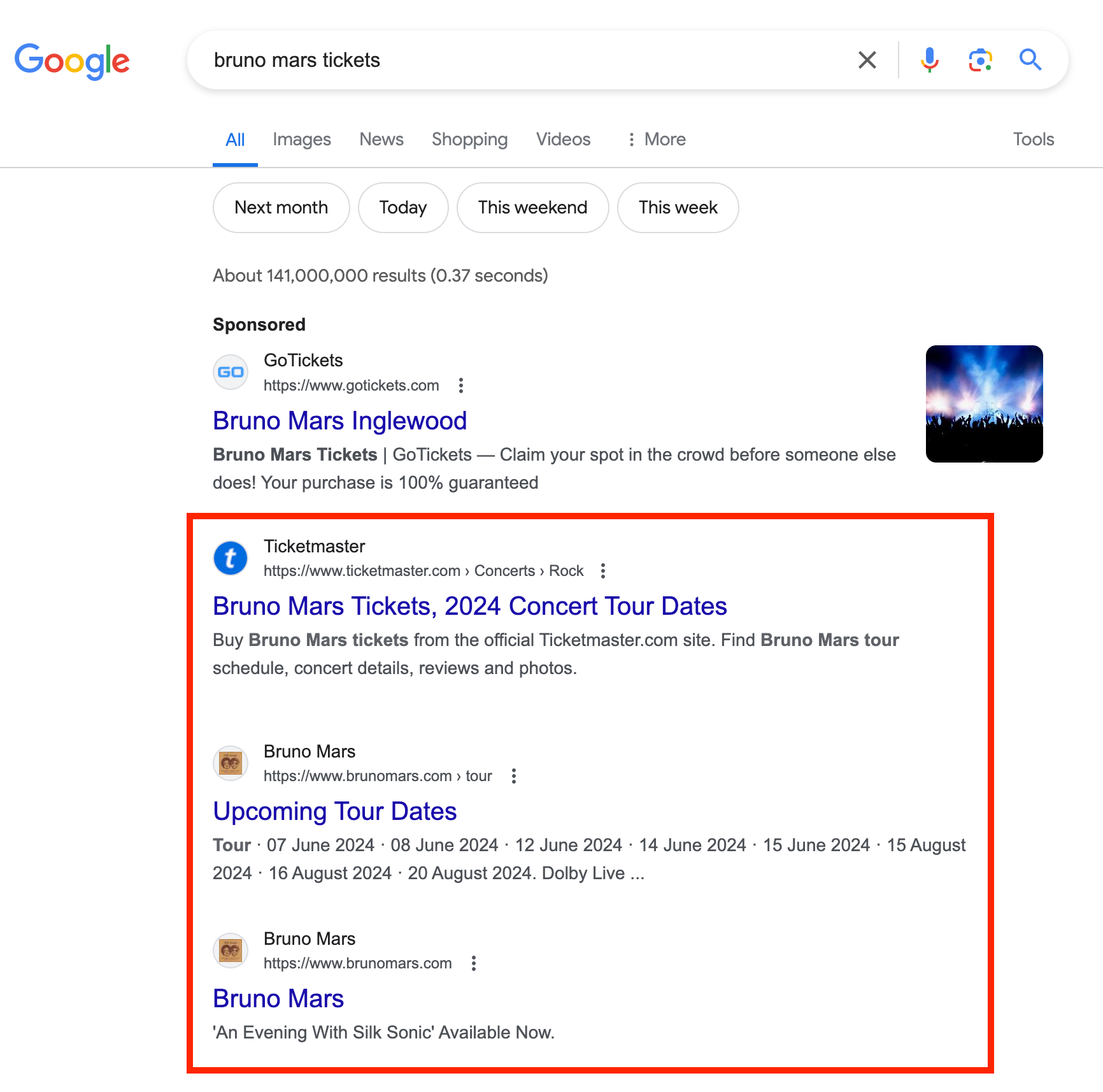
How Organic Search Rankings Work
There are a myriad of factors that Google uses to prioritize its Organic Search results but the main one is your page’s relevance to the search term. The content you enter on your event page and specifically in your event description plays a big role in how Google reads your page and determines its relevance and therefore its prioritization to search terms. Below, we will go over some best practices for your event description and other page elements to make sure that your event(s) have the best possible chance of showing for the search terms relating to your event and events in general.
Crafting the Best Event Description
By default, Google will use the first ~160 characters from the event description that you enter in the dashboard when you create your event. Google uses those results to determine your pages relevance AND actually shows those 160 characters in page’s description in the search results to users. So it’s crucial to pack this with data, terms and keyword that are both good food for Google but also, and most importantly, human in how a person will read it.
A great SEO-formulated event description will essentially have three main parts, general event details, board search terms, and details on how to get tickets. Let’s go over these three parts and some examples:
- General details about your event.
- Best practice would be to reiterate the event name, venue name, city and date and include words like “buy”, “find”, and “access” in relation to tickets and of course the word “tickets”.
- Ex. Buy Bruno Mars tickets at the Hollywood Bowl in Los Angeles on June 25, 2024.
- A few more broad terms and keywords about the quality and type of event.
- Best practice would be to talk about the events popularity, event type, and abbreviate the city its in.
- Ex. A must attend live music concert in LA.
- Details on how to access tickets and validate you as the exclusive/preferred source.
- Best practice is to say that you are the exclusive source for valid tickets.
- Ex. Tickets are exclusively available at Ticketsauce.com.
Ok, now let’s put it all together: Buy Bruno Mars tickets at the Hollywood Bowl in Los Angeles on Jun 25, 2024. A must attend live music concert in LA. Tickets are exclusively available at Ticketsauce.com.
Template to fill your info in: Buy
[Event Name] tickets at
[Venue Name] in
[City]
on
[Abbv Date]. A must attend
[Event Type] in [Abbv City]. Tickets are exclusively available at
[Your Site].
This structure will ensure that Google knows your page has specific details about the event and prioritize your page to people searching for it. Additionally, including the event type and city will help you show in results when someone searches something like: live music in LA.
Beyond the event description, you can improve your Organic Search rankings by implementing the following best practices.
Optimize Content with Relevant Keywords
- Research Keywords: Use tools like Google Keyword Planner or SEMrush to find relevant keywords that potential attendees might use to search for your event or similar events.
- Incorporate Keywords: Naturally incorporate these keywords into your event page content, including the title, headers, meta descriptions, and body text. Ensure that the keywords fit seamlessly and do not disrupt the readability of the content.
Create High-Quality, Informative Content
- Detailed Event Information: Provide comprehensive details about the event, such as the agenda, speakers, location, dates, and times. This information not only helps attendees but also enriches your page with relevant content that can be indexed by search engines.
- Regular Updates: Keep the content fresh by regularly updating it with the latest information, announcements, or changes related to the event.
Create a Blog or Articles Related to the Event
- Blog Posts: Write blog posts related to the event topics, speakers, or industry. This not only boosts content volume but also establishes relevance and authority in your field.
- Guest Posts: Invite speakers or industry experts to contribute guest posts. This can increase the credibility of the event and attract links from their networks.
Leverage Multimedia Content
- Images and Videos: Include high-quality images and videos related to the event. Tag these with appropriate metadata (like alt tags and descriptions) to improve their visibility in search.
- Infographics: Use infographics to summarize event information or data in a visually appealing way, which can be easily shared and linked back to.
Optimize for Local SEO
- Local Keywords: If the event is location-specific, make sure to include local keywords in your content.
- Google My Business: Create or update your Google My Business listing for the event venue, linking back to the event page.
Build Backlinks
- Partnerships and Sponsors: Leverage relationships with event sponsors, partners, and speakers to generate backlinks from their websites to your event page.
- Press Releases: Distribute press releases to relevant media outlets with a link to the event page, which can help in gaining high-quality backlinks.
Event List & Tickets Panel Results
Google’s Event List results is a list of events that it populates that relate to what the user searches. Example outlined in the screenshot below:
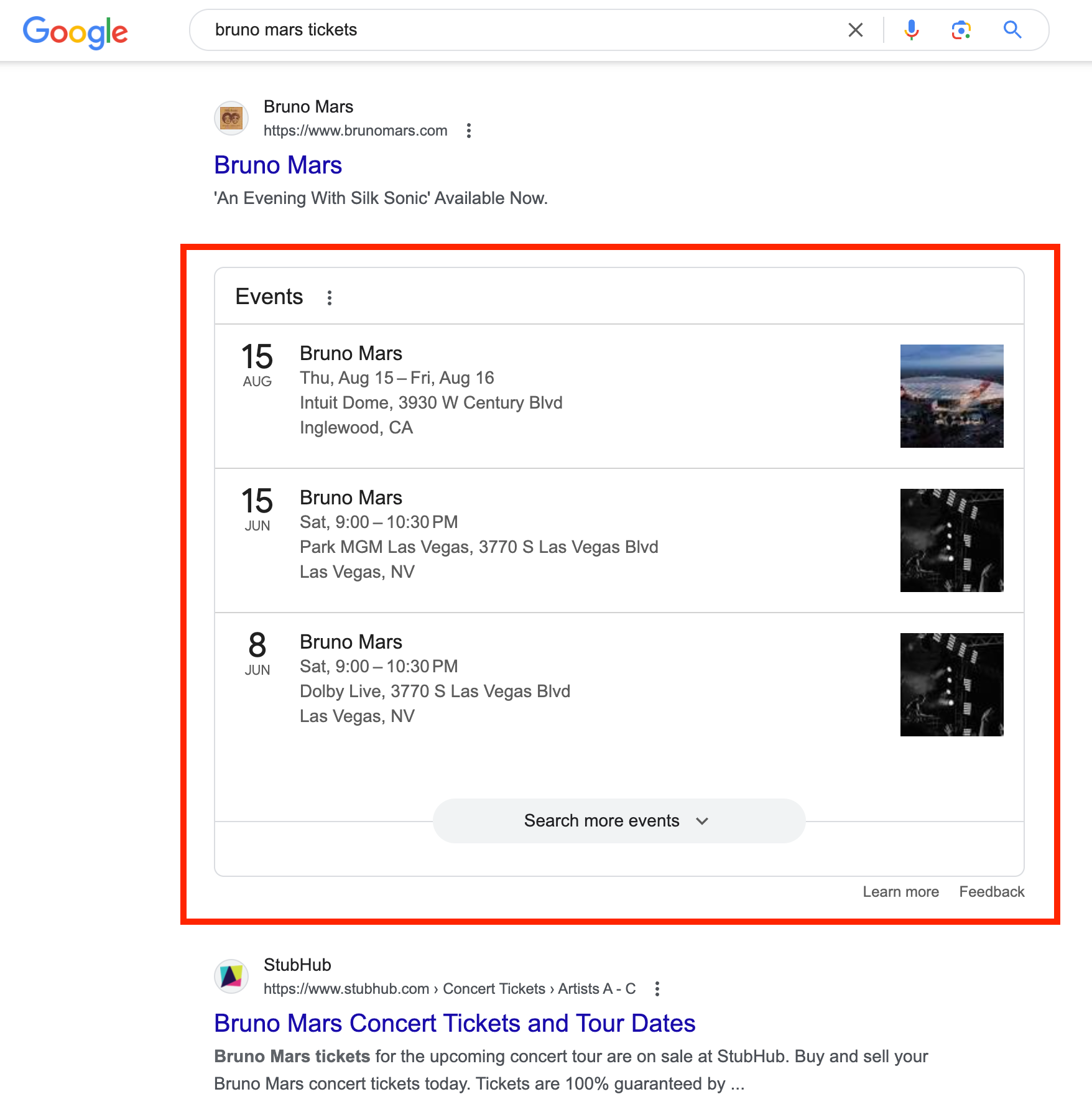
When a user clicks an event from the Event List it takes the user to another search results page that will show sponsored results for the specific event, more organic search results and there’s a knowledge panel that appears to the right, this is the Tickets Panel. Shown here:
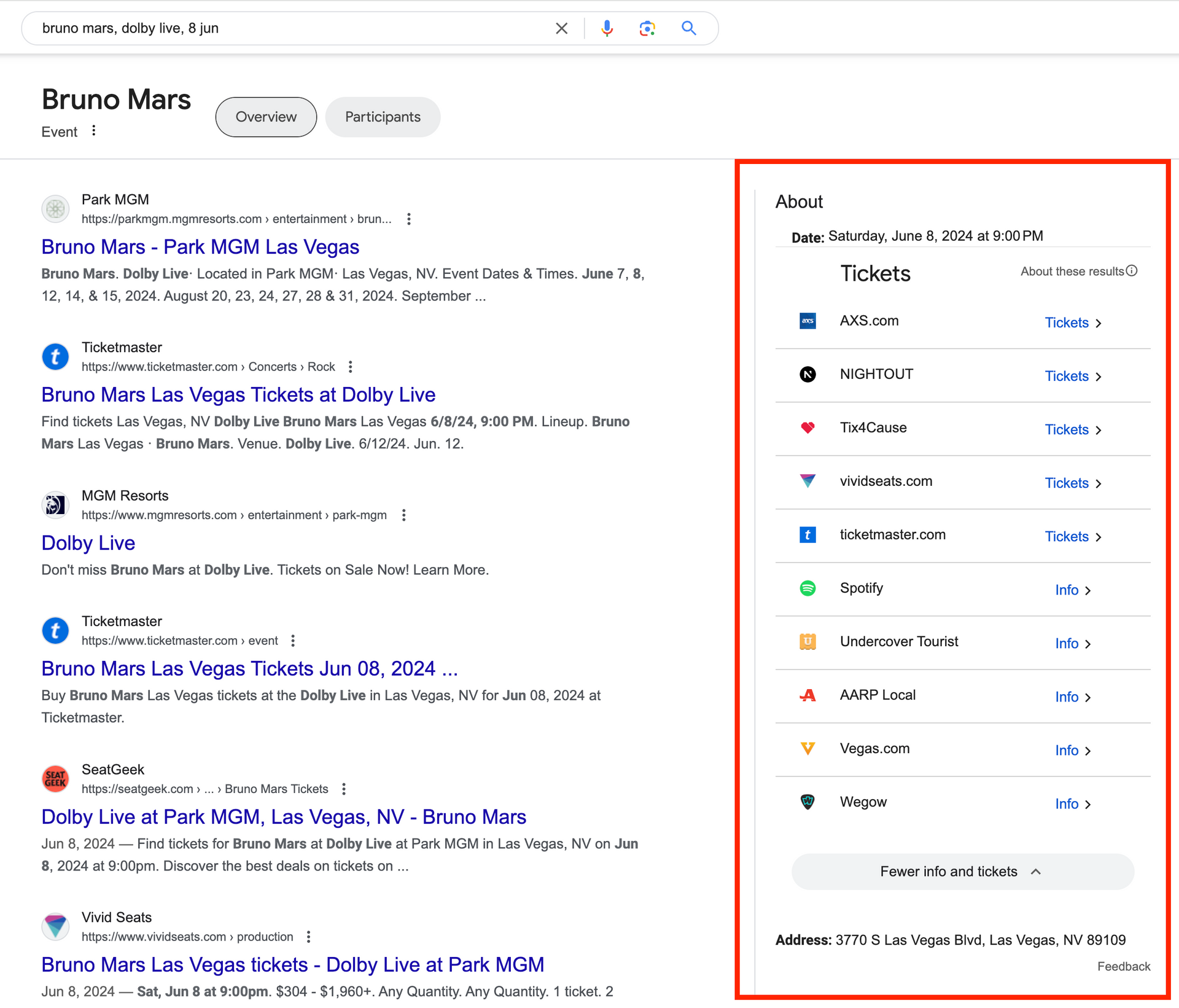
To populate the Event List and Tickets Panel results, Google uses what is called Event Schema or Markup that is standardized structured fields that developers can use when building event pages. Essentially this enables websites to send specific fields about an event to Google so it has all of the essential information to show results for its Event List.
Rest assured, we’ve already built this into your event pages and we have a best in class approach to providing this structured data to Google.
So, thankfully this part of SEO is handled for you and is fully automated. Immediately upon publishing your event we make this data visible to Google so as soon as your page is crawled/indexed, Google will see the structured data and include you in the Event List for relevant event searches.
Unfortunately, there’s no guarantee that your event will show in the Event List since Google has full control over what shows and there’s no way to game it. There’s currently no way to pay for placement in this list either, it’s all organic based on what Google thinks are the best most relevant results to show users.
So, now that we’ve gone over the two main ways your event(s) show in Google we have some more tips to make sure your event is indexed quickly and ways to monitor your rankings, search terms, and more.
Introducing your new best friend.. Google Search Console.
Google Search Console
Google Search Console is Google’s proprietary search dashboard that has a bunch of tools that website owners can leverage to improve their search performance. Below we will go over how to get set up on Google Search Console and a quick list of things to do that will help you stay ahead of the game.
Here’s a quick two-step guide to get you started with Google Search Console:
Step 1: Sign Up and Verify Your Website
- Go to Google Search Console: Visit the Google Search Console website and sign in with your Google account. If you don’t have one, you'll need to create it first.
- Add a Property: Click on 'Add Property' in the upper left corner of the console. Enter your website's URL exactly as it appears in the browser (including http or https).
- Verify Ownership: Google needs to confirm that you own the website you are trying to add. Choose one of the verification methods offered, such as HTML file upload, domain name provider, HTML tag, Google Analytics tracking code, or Google Tag Manager. Follow the instructions provided for the verification method you choose.
Step 2: Submit Your Sitemap
- Your Sitemap: A sitemap is an XML file that lists all the upcoming event pages on your Ticketsauce Event Listings page. The sitemap essentially serves as a guide to Google so when it comes to your site to index your pages the sitemap shows them all of the relevant ones it should care about.
- How to Find Your Sitemap: Your sitemap is automatically created when we build your account, to access it simply add: /sitemap.xml to the end of your event listing page. Ex. tickets.[yourdomain].com/sitemap.xml
- Submit Your Sitemap to Google: In Google Search Console, select your property, click on 'Sitemaps' under the 'Index' section on the left menu. Enter the URL of your sitemap (e.g., [yourdomain].com/sitemap.xml) and click 'Submit'.
Now that you’re set up and have submitted your sitemap, here are a handful of things to do on an ongoing basis:
Request Indexing for All New Events:
Immediately upon publishing a new event, the first thing you should do is go to Google Search Console and paste the full event page URL to the top search bar. Once Google inspects the URL and shows you the result click the Request Indexing button, shown below:
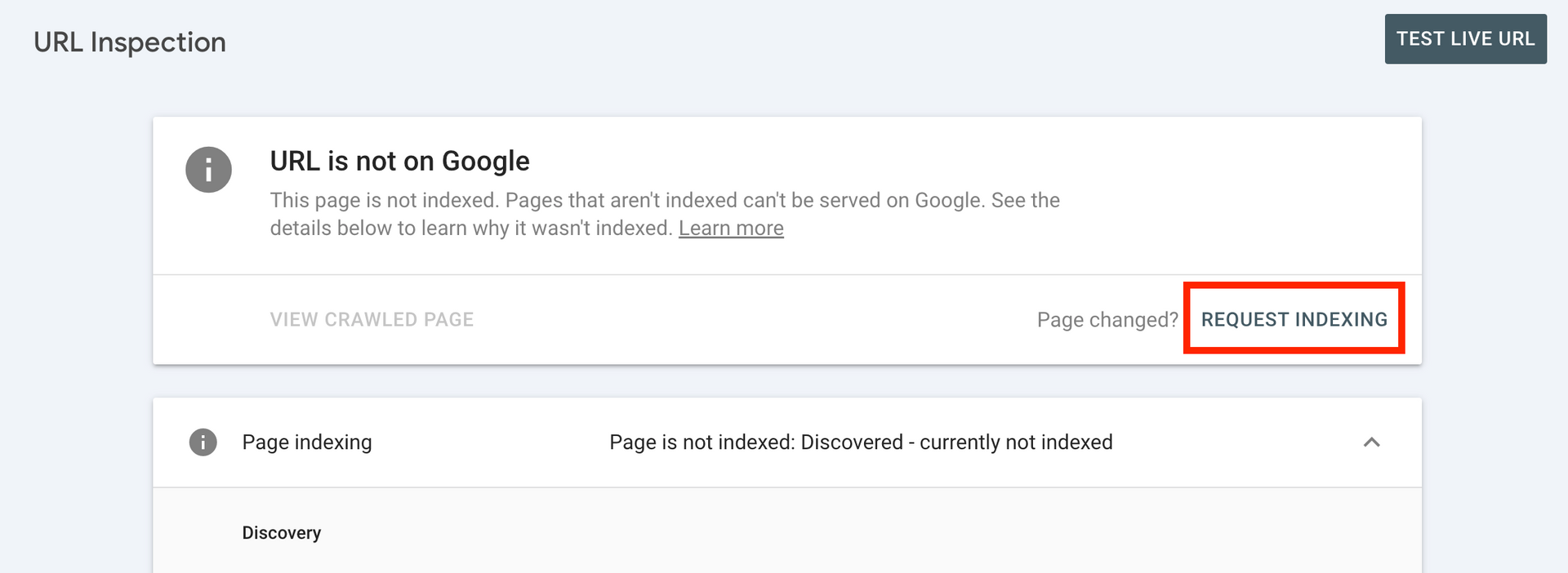
Requesting Indexing will tell Google that you’ve added a new page and that it should come crawl and index it. This would eventually happen organically, especially after submitting your sitemap, but this is a great way to let Google know to get on it. There’s no guarantee of a timeline for it to crawl and index the page but this is the best way to tell Google to come do it.
Note: Keep in mind, you can only manually request 50 pages in a 24 hour period.
Monitor Your Traffic
Check Performance Reports: These reports show how your site performs in Google searches. They provide data on how often your site appears in Google search results, which queries show your site, how often searchers click through to your site, and more.
Set up Alerts: Google Search Console can send you email alerts when there are issues with your site, such as indexing problems, server errors, or penalties.
Monitor Your Traffic
Regularly check your Google Search Console account to stay updated on how your site is performing.
Interested in learning how Ticketsauce can help boost the SEO for your events and help you sell more tickets? Book a demo and we can talk!
Let's Get Started
Our customers love us and you will too. Please provide a little more info and we'll get right back to you.